Three Modes with Adjustable Angles:
•Floating Mode
– Video Call Angle (forward tilt up to 10°)
– Showcase Angle (backward tilt)
– Theatre Angle
– Browsing Angle
– Macro Photography Angle
•Stand Mode
•Vlogging Mode
VMC
























Accessories
MOFT Snap Phone Tripod Stand MOVAS™ (MagSafe Compatible) MS027
$48.00
- [Bridge to MagSafe Experience] Turns your regular phone case into a MagSafe compatible case, and you can snap on all kinds of MagSafe accessories on it
- [Compatibility] Works on phone cases only. Not applicable to bare phones or phone cases made from silicone, leather, wood, or with an uneven, waterproof surface
- [Minimal Yet Strong] The ring is magnetic with nothing extra in design. At 0.06″ thin, it’s unfelt in hands, but has 36 built-in magnets to ensure strong magnetic attachment
- [Long-lasting Quality] Each ring has been through 5 honing processes to achieve a delicate texture and deformation resistance
- [Usage Note] Its adhesive is very strong so It cannot be repositioned. There will be an alignment guide along with it for a quick and hassle-free installation
Key Features
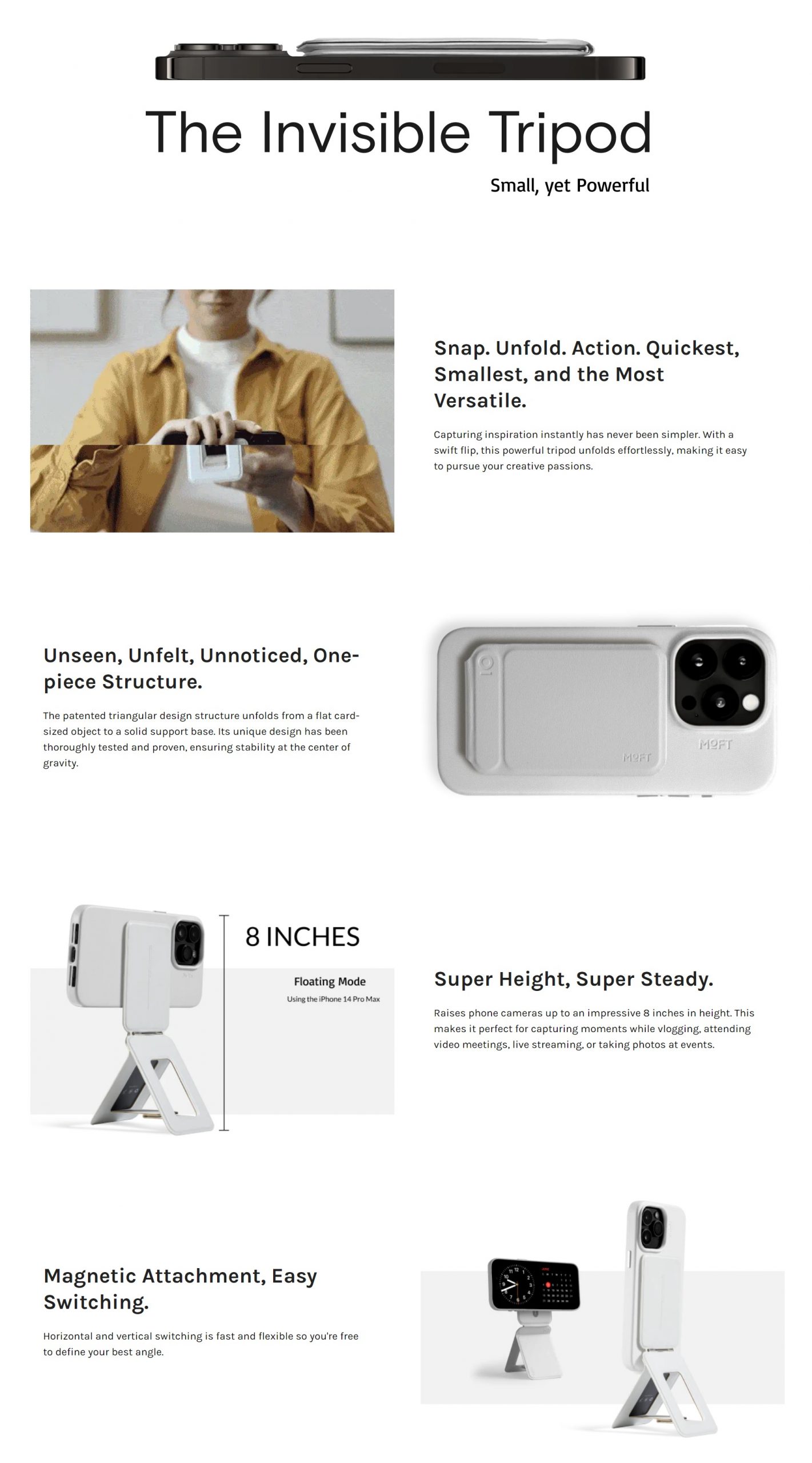
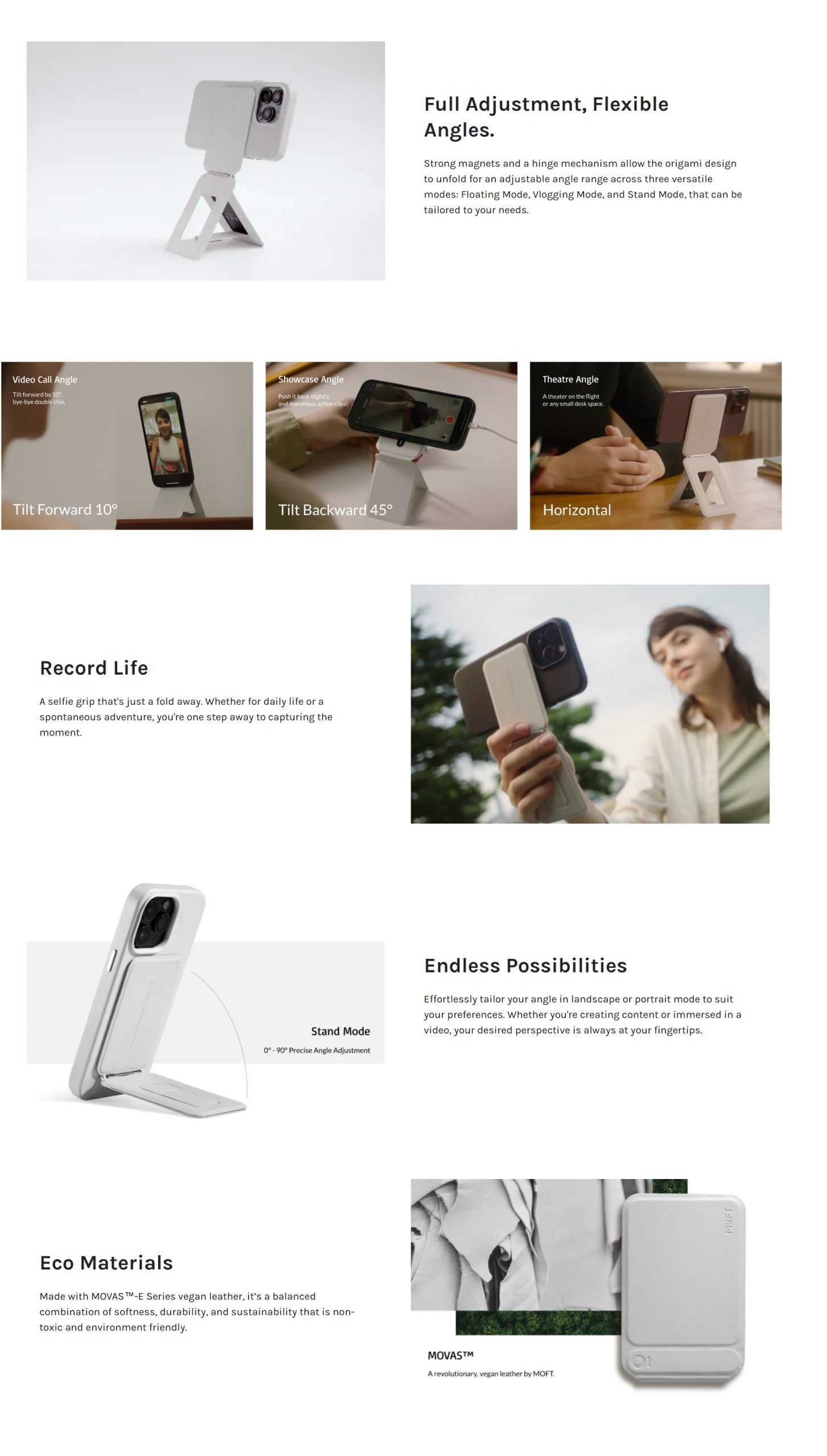

Compatible Devices:
iPhone with MagSafe (iPhone 12/13/14/15);
Universal with other phone models including Android and non-MagSafe iPhone with an included MOFT Magnetic Ring (Note: the ring only sticks to non-silicone phone cases)
Tips on Using it with Other MagSafe Accessories:
Snap off the Tripod Stand to switch to other accessories, snap back on the Tripod Stand and stack on an accessory like our Snap Stand & Wallet to carry together effortlessly (For the wallet stacks on the tripod, check out the last gif on the main image section).
Dimensions: 3.8*2.5*0.3 in/96.5*63.5*6.9 mm
Weight: 2.9 oz/85 g
Material: MOVAS™ Vegan Leather, Magnets, Metal sheets, Fiber glass, PC












